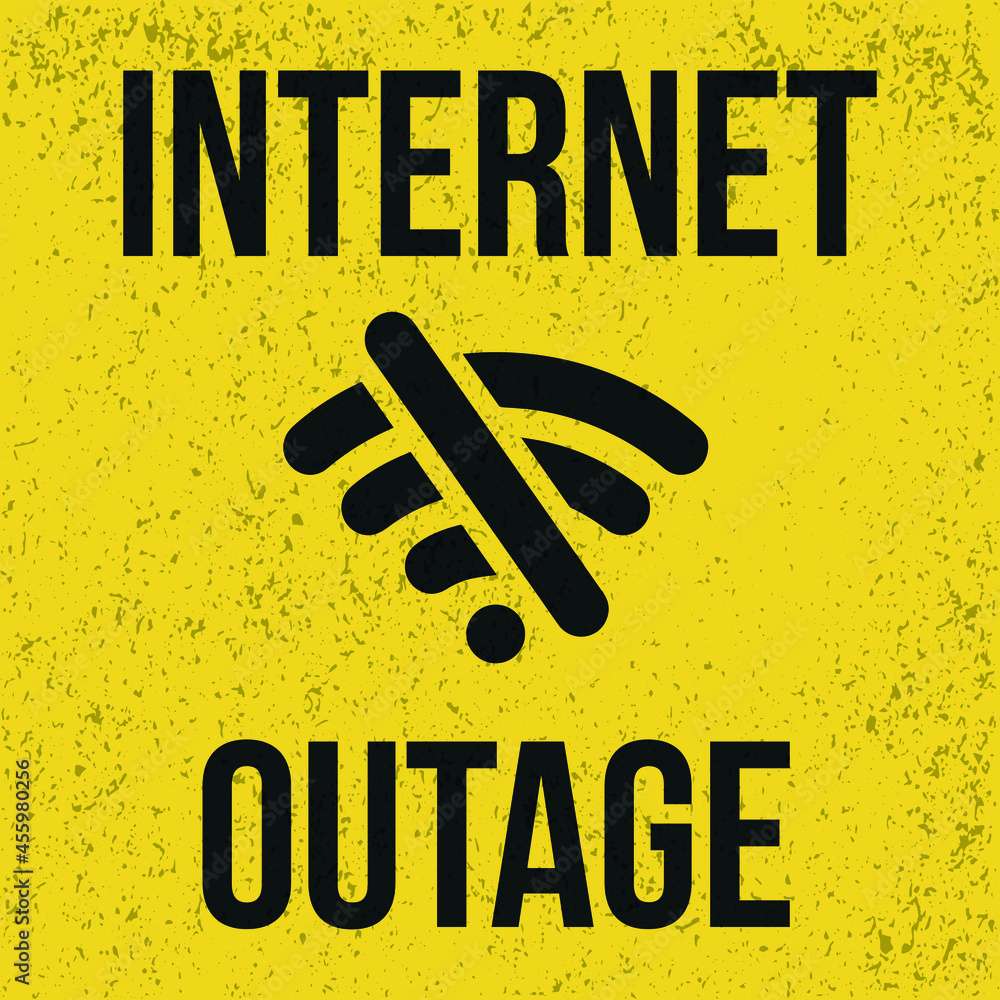
Internet Goes Down in Bend, Redmond or Surounding areas?
In our increasingly digital world, a stable internet connection has become as essential as electricity in our homes. But what happens when the internet goes down? This guide will walk you through some steps you can take to restore your connection, and how professional IT services like Evolution IT Services can help.
Step 1: Check Your Own Equipment
After the internet goes down, the first step is to check your own equipment. Ensure that your device is connected to your Wi-Fi network. For those utilizing a wired connection, ensure the Ethernet cable is firmly inserted.
Step 2: Restart Your Devices
Restarting your device can solve a multitude of problems. You will want to restart your modem, router as well with these steps below.

Steps to Check and Restart Your Router and Modem:
- Inspect Your Equipment: Begin by examining your modem and router. Look for any loose cables or signs of damage. If you’re using a wired connection, make sure the Ethernet cable is securely connected.
- Check the Lights: The lights on your modem and router can provide valuable information. Each light represents a different aspect of your connection. If any lights are off or flashing, it could indicate a problem.
- Restart Your Modem and Router: Unplug the power cords from the modem and the router. Wait for about 30 seconds. This allows the devices to cool down and clear their memory. Then, plug the modem back in first, wait for it to fully power up, and then plug in the router. This process is known as power cycling and can often resolve connection issues.
- Wait and Test: After restarting your modem and router, wait a few minutes for them to fully boot up. Then, try accessing the internet again to see if the problem is resolved.
Step 3: Check with Your Internet Service Provider (ISP)
If restarting doesn’t work, the issue might be with your ISP. Check Local ISP providers internet status pages:
TDS Internet Outage Information
Centruylink Outage Information
DownDetector: Lookup any Local Company and the Outage Inforamtion
Step 4: Use Your Smartphone as a Hotspot
In case of an urgent need for internet and your ISP is down, turning your smartphone into a hotspot can be a viable solution.
Step 5: Troubleshoot Your Network Settings
Sometimes, the issue might be with your device’s network settings. On a Windows computer, you can use a troubleshooter to diagnose and fix these issues.
Step 6: Contact Professional IT Services
If the above steps don’t work, it might be time to call in the professionals. Companies like Evolution IT Services have experts who can diagnose and fix your internet issues. They can also provide regular maintenance to prevent future outages.
Step 7: Protect Your Work
If your internet goes down frequently, consider using applications that save your work automatically and often. This way you wont lose any work until your internet comes back online.
While losing internet access can be frustrating, these steps can help you get back online or find alternatives until the issue is resolved. Remember, sometimes the problem is out of your control, so patience is key. And remember, professional IT services like Evolution IT Services are always there to help.



